ANCS INTRANET

Where to put samples?
Each user should be added to the Audio group, and should be able to see the ANCS Samples share in the left nav bar (below)
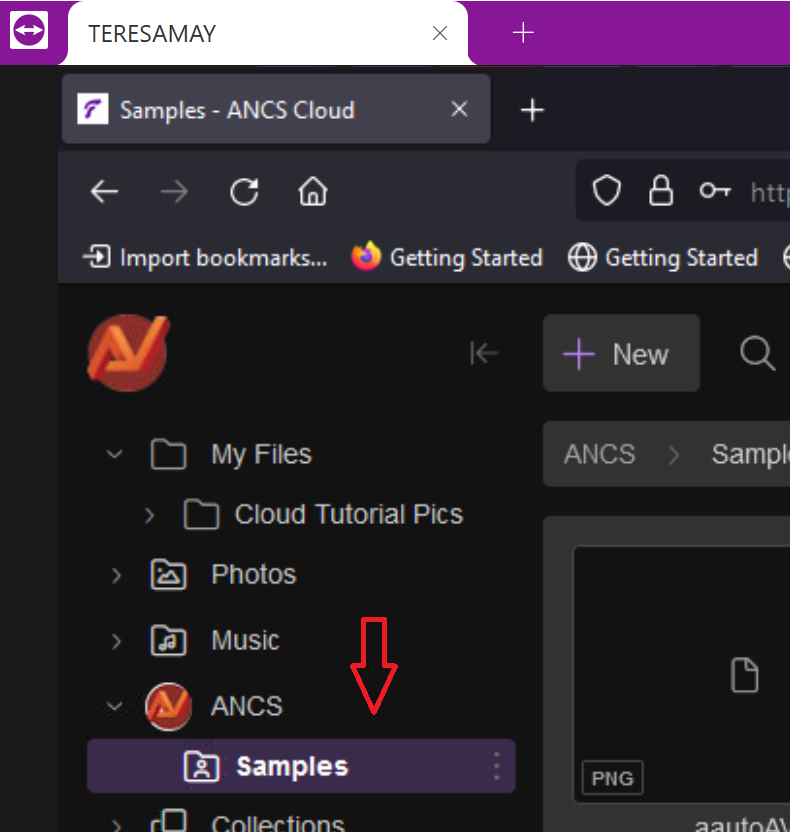
If you can not see the ANCS share, you probably arent a member of the Audio group.
As a workaround, you could use the Anonymous upload. However, it's likely best to talk to someone about getting your account priviledges sorted.
How to register a user the right way
Sign in as superuser (Password is on the ANCS sheet)
Enter the admin control panel (only superuser can do this)

Click "Add new" under the Admin Users section (you can also edit user info / reset passwords / log in as a user from here)
Fill out the form.

**IMPORTANT** Assign the User role from the Roles tab (This automatically sets a bunch of permissions)

**IMPORTANT** Add the User to the Audio Group from the Groups page (This makes ANCS login preconfigured shared folder accessible from user interface)

Click the purple Add User button to save the new user